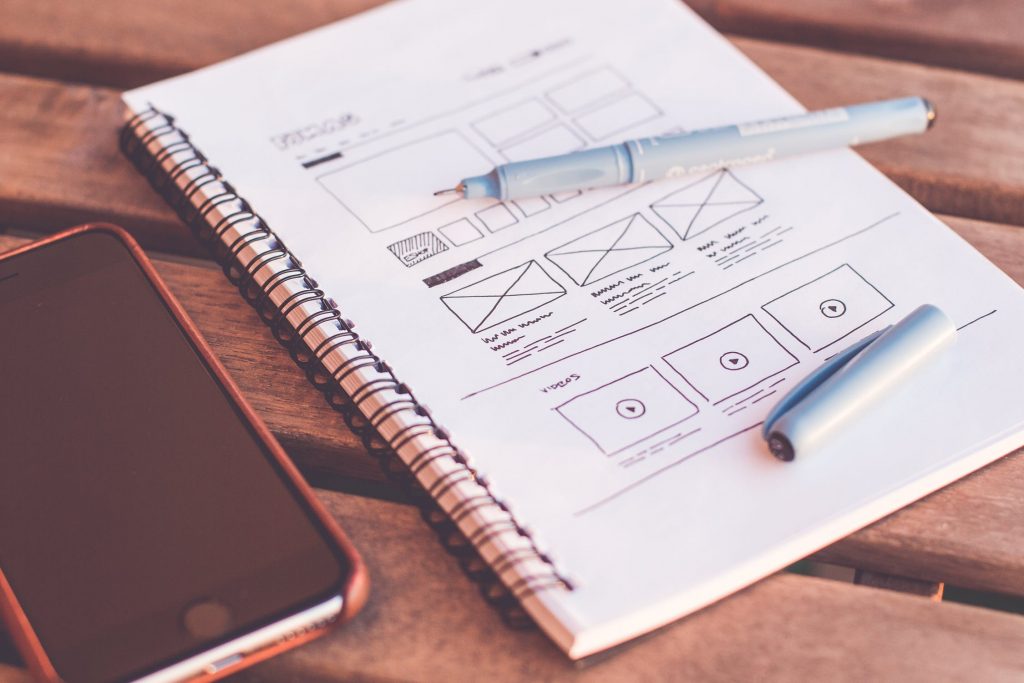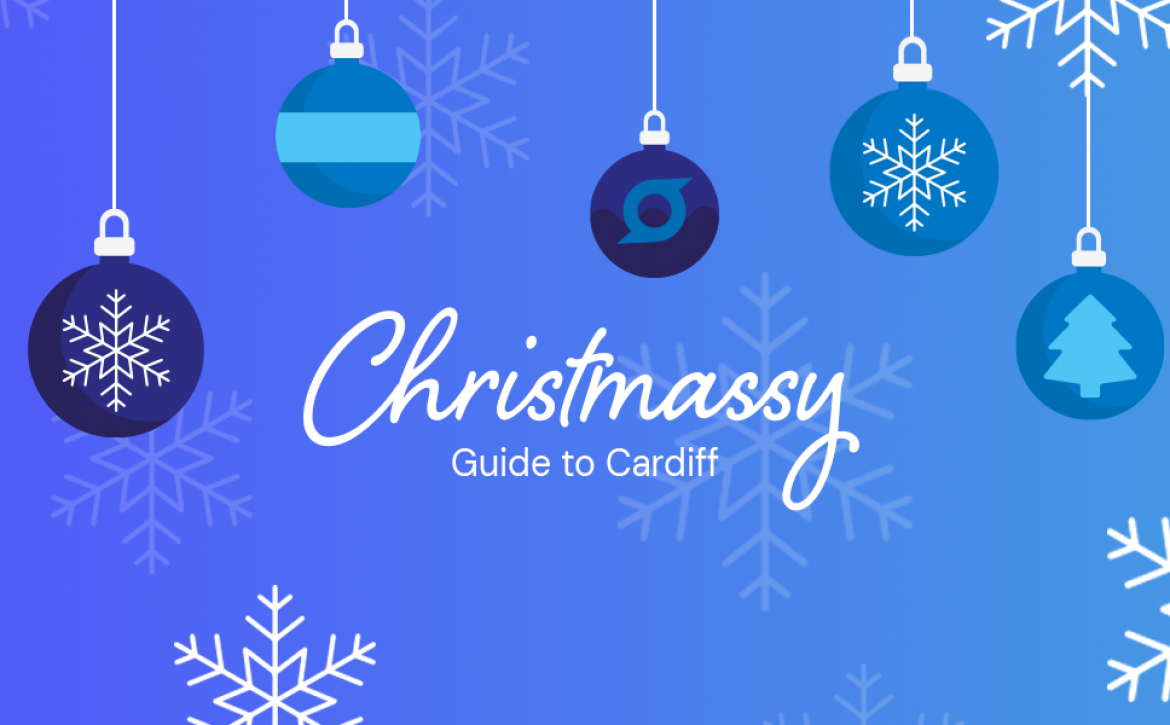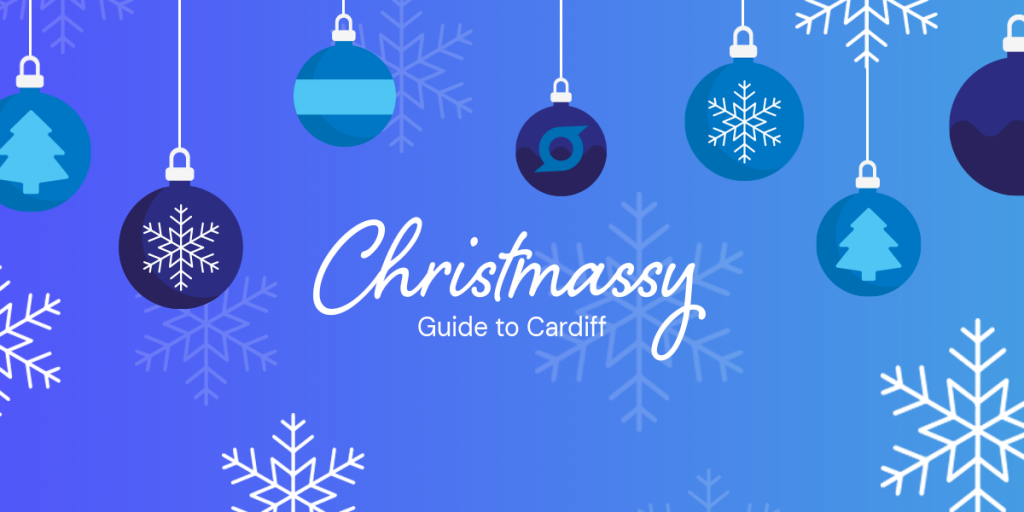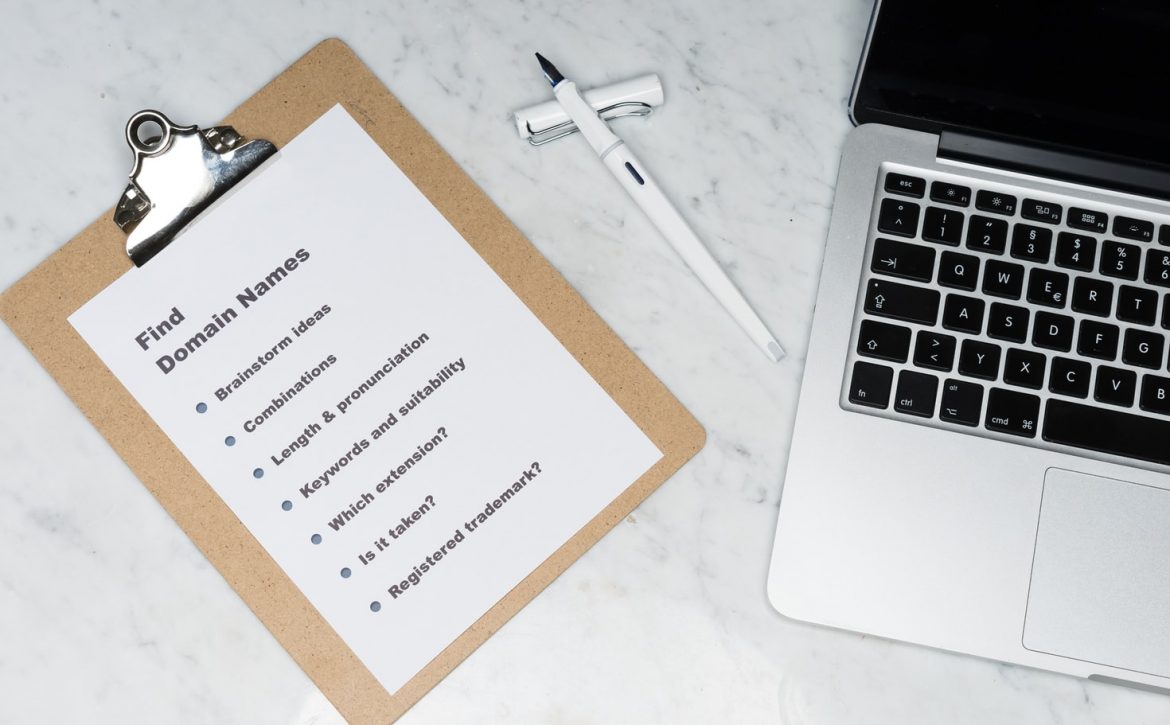The 5 most essential WordPress plugins and what they do.
What are plugins?
Plugins are software components that add additional specific functionality to an existing computer program. Open-source software such as WordPress is structured with plugins in mind. This allows for users to truly bring their vision to life. There are nearly 60,000 free plugins on the WordPress Plugin Directory and someone with CSS, HTML and PHP knowledge can add to this tally with their own creations. However, not all plugins are created equal. If you are new to WordPress there are some plugins that you should prioritise and investigate first.
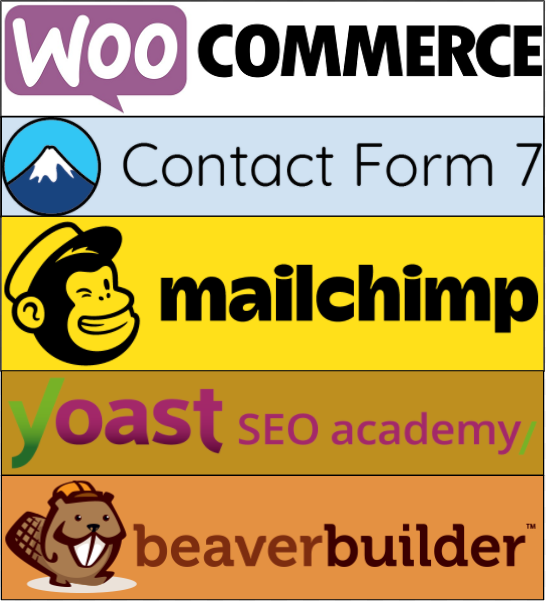
1. WooCommerce
WooCommerce is nearly universally seen as the best plugin to enable eCommerce on your website. Whether you are a small business just starting or a larger established merchant, WooCommerce is perfect for both. The plugin’s popularity comes from its simplicity to install as well as its intuitive editing and customisation options.
Almost 4 million websites utilise WooCommerce. This includes websites such as Superdrug Health Clinic and Three Pay As You Go Rewards, as well as smaller operations.
WooCommerce’s popularity has led WordPress user’s to add additional extensions to the basic WooCommerce platform. These add further specific functionality to those who desire it. Here are 3 of the most widely used and useful extensions for WooCommerce.
a) Klarna Payments
This extension allows your customers to pay in interest-free instalments, or postpone their payment into the future. All credit and fraud risk is taken by Klarna so you can ensure that you are always paid. As well as this, the use of the extension will likely improve your sales as you reach a new audience.
b) WooCommerce Bookings
This is an extension that modifies WooCommerce to allow customers to book appointments, make reservations, rent equipment, or do a variety of other similar actions. This extension ensures that your website can be a one-stop shop for your eCommerce site. You, therefore, avoid making your customers’ book services via emails or another website.
c) Xero
Our last WooCommerce extension is a vast and well-integrated accounting software package that complements WooCommerce extremely well. Due to their interconnectedness, Xero completes many accounting functions automatically by constantly monitoring your eCommerce store. Bank reconciliations, financial reporting, inventory tracking, payroll management as well as many, many more functions are managed and presented well by Xero.
2. Contact Form 7
An admittedly less exciting plugin but nevertheless a very popular one that has been downloaded over 5 million times is Contact Form 7. It is a plugin that can ensure an important feature of your website is consistently functional; your contact process and information.
Rather than simply having a list of your email addresses or phone numbers, Contact Form 7 provides simple code which allows for dedicated text boxes for users to input their queries. It provides space to input the visitors’ email addresses, names, the subject of their questions and then the questions themselves. Once they have completed these, an email is sent to an address of your choosing. This email can remain anonymous to the user, meaning it is dedicated to contact form enquiries.
While the default options will be ideal for most users, it is easy to customise the form. Say you are a company that is primarily focused on B2B transactions, you could add a field asking for the user’s company name. Contact Form 7 makes it very easy to accommodate changes of this nature.
3. Mailchimp
Mailchimp is a massive marketing and email corporation that also has a WordPress plugin of the same name. This is the premium email marketing extension. The core feature is creating email lists of visitors who have subscribed to hear more from your website. Email is still the best method of direct communication between websites and their users. This is because social media is often such a cluttered and saturated information market, posts and messages are often not seen, ignored or forgotten by those who see them.
The plugin itself connects Mailchimp campaigns via API to your website to help collect emails for your Mailchimp database. This then integrates the Mailchimp service with your website in the most optimum way. The basic free plan allows a user to send up to 10,000 emails a month to up to 2000 subscribers. While it becomes a paid service after you surpass these milestones, by then the benefits of the system should be apparent and you can decide whether or not to expand the plan. This plugin allows you to create campaigns themed around almost anything. Whether you want to update your subscribers about new products, offer them discounts or early access to these offerings, or update them about new blog posts about the company.
4. Yoast SEO
Search Engine Optimisation (SEO) is about getting your content to the people who are searching for it, whether they know it or not. It is a process that aims to increase both the quality and the quantity of your website’s traffic, which in turn leads to increased exposure and visitors. For a detailed explanation of SEO, see our earlier article. If you are familiar with SEO, you know it can be technical and laborious work but luckily, Yoast can help significantly.
While an SEO expert is often the best way to ensure your ranking is as high as possible, Yoast can make huge inroads in improving your SEO. Yoast automates the process of improving your ranking by completing an analysis that explains what parts of your website are helping your SEO and which parts are damaging it.
Yoast optimises your site’s structure so it is attractive to the search engine’s bots. This is done partly by ensuring all the links on your site are functional and well organised. Links that lead to dead pages or 404 errors can be devastating to your SEO. Yoast will redirect these links to other parts of your site, saving your SEO and creating a better user experience. It is also useful in that it recognises what keywords are directing people to your site. This then ensures that you are using the optimal keywords and phrases.
There are also the Google Preview and Social Preview features which allow you to see what your site will look like in the search results and when shared online respectively. This can help you ensure that your website is attractive both visually and in terms of code. This then ensures both bots and visitors rate your website highly.
5. Beaver Builder
Web designing on WordPress can sometimes be very daunting for a novice, as much of the design of the website requires a sound knowledge of coding. However, Beaver Builder simplifies the process greatly, altering the WordPress editor to behave more like the editor on Wix (see our blog here on the difference between WordPress and Wix Websites). That is to say, the process becomes much more drag and drop where the user can choose from an abundant supply of modules to build up their website piece by piece. This system of Front End Editing means that as they put it, what you see is what you get. No longer will you be editing the code at the Back End before returning to the viewer to see things have changed in unexpected and frustrating ways.
If you are not an expert in coding and web designing, Beaver Builder is a must-have. Beaver Builder is also a great tool for experienced developers as it speeds up the development process massively and allows clients to edit their own websites easily. We also have an in-depth blog looking at Beaver Builder here.