Beaver Builder: how does it help you build your WordPress website?
Web designing on WordPress can sometimes be very daunting for a novice, with much of the design of the website requiring extensive knowledge of coding. However, Beaver Builder simplifies the process greatly, altering the WordPress editor to use a simple drag and drop system. You can choose from an abundant supply of templates to build up your website piece by piece. This system of Front End Editing means that as they put it, what you see is what you get. No longer will you be editing the code at the Back End before returning to the viewer to see things have changed in unexpected and frustrating ways. If you are not an expert in coding and web designing; Beaver Builder is a must-have, but it can also make creating a website much quicker for even the most experienced web designer.
If you desire a hands-on, and practical sense of how Beaver Builder works, click here. Following the link will take you to the Beaver Builder website. Once there, click “try live demo”. This will allow you to access a demo version of Beaver Builder for 24 hours. After this time, whatever you have made will be erased and reset.

To understand Beaver Builder more analytically, a breakdown of the different pricing plans are provided below. Following this, each point of the plan will be analysed and examined in turn so you can decide which plan is right for you.
| Standard Plan | Pro Plan | Agency Plan |
| $99 (approximately £74)* | $199 (approximately £149)* | $399 (approximately £298)* |
| Unlimited Sites | Unlimited Sites | Unlimited Sites |
| Page Builder Plugin | Page Builder Plugin | Page Builder Plugin |
| World-Class Support for 1 Year | World-Class Support for 1 Year | World-Class Support for 1 Year |
| Premium Modules & Templates | Premium Modules & Templates | Premium Modules & Templates |
| Beaver Builder Themes | Beaver Builder Themes | |
| Multisite Capable | Multisite Network Settings | |
| White Labelling |
Features of all Beaver Builder plans
The following features are available on the Standard, Pro, and Agency Plans. The base features of the Standard Plan of Beaver Builder are perfect for both beginner and expert web designers alike.
Unlimited Sites
The ability to design as many websites as you can find the time for is a strong point of Beaver Builder, as other page-building websites sometimes have limits. It is worth noting that the ability to design as many websites as you want is not the same as the ability to host as many websites as you want. Click here for our blog explaining the basics of internet hosting.
Page Builder
Beaver Builder is famous for its intuitive method of web building, relying on a drag and drop system. This system is easy to use and can help even a beginner create a professional-looking website relatively quickly.
It is really more than just a plugin, being more of a framework that provides an extensive toolset that makes the process of building a website much more straightforward. It is essentially a one-stop shop that is much more streamlined than searching, downloading, installing, and configuring features from different WordPress sources.
Whether you are building a small-scale blog or a massive eCommerce store, all can be accommodated. The code is clean and stable, allowing for easy customisation of the HTML, PHP, CSS and JS (providing you have the skills). The page builder also ensures that your web page is also mobile-friendly, a crucial component of your SEO and customer satisfaction.
World Class Support
Broadly speaking, Beaver Builder provides excellent customer support. As our table shows, priority support is given to new customers in their first year. This model ensures that those who are more likely to require assistance are made the priority. Independent reviews are mostly positive, praising the support team’s quick speed and expert knowledge of their product. There are also very extensive, helpful pages such as the “Pre-Sales” and “Frequently Asked Question” pages. While the priority support ends after the initial year, support is still offered to all customers and they should still usually respond within 24-48 hours. There is also the choice to continue paying an extra amount to keep your priority status if timely support is a must-have.
Modules & Templates
There are pre-made designs to common web pages that are available to all Beaver Builder users. There are near-universal templates including an about us page, a contact page, a services page, a pricing page, and a FAQ page as well as more specific templates such as blog pages, portfolio pages and a newsletter subscription page. Due to the lack of code of the drag and drop system, the templates allow for a live preview of any changes you are making to your site. As well as this, the templates are developer-friendly in the sense that they can be manipulated and extended as they are deployed.

Features of the Pro and Agency Plans
The following features are not available on the Standard Plan. These features are more important for established web designers and developers. If you are just starting, or are only making a website for yourself, as you will soon see, you can probably do without these features.
Available with the Pro Plan and the Agency Plan – Beaver Builder Themes
The themes refer to visual parts of a website such as the headers, footers and style of the sites. While theme templates are available to all users, Beaver Builder Themes are the premium and exclusive ones. These themes are very varied and come in a near-endless combination of colours, fonts and layouts. Having access to these themes allows you to benefit from Beaver Themer, a paid plugin that has many additional features. These include a wider range of theme templates and theme parts as well as the addition of an incredibly user-friendly system of post grids.
Available with the Pro Plan and the Agency Plan – Multisite Network Capabilities
If you are a burgeoning commercial web designer, the multisite capabilities of Beaver Builder and WordPress.org will be invaluable. Managing a single website is one thing, but managing 10, 15, or 20 is another thing entirely. Without a proper system in place, you will find yourself spending more time on website management and maintenance than making new sites, the primary source of income for a web designer.
Being multisite capable allows you to create a network of multiple Beaver Builder websites from a single installation and dashboard. These networked sites will each run on the same underlying code, plugins and themes as each other but the content such as pages, posts, categories, tags and media will remain unique to each site. This can result in serious improvements in efficiency as the time you spend maintaining your different websites decreases.
Available with the Agency Plan only – White Labelling
In web-design, white labelling is when a company allows you to remove their brand and logo from their products or services. For many websites, especially the smaller scale ones, the fact that Beaver Builder will be written very small at the bottom is not a huge issue. This feature is only available for those customers opting for the most expensive plan, meaning only the most well-established web-designers have access to white labelling on Beaver Builder. Probably, very few of your customers will even notice seeing Beaver Builder on your site and I am sure those who do will not hold it against you.
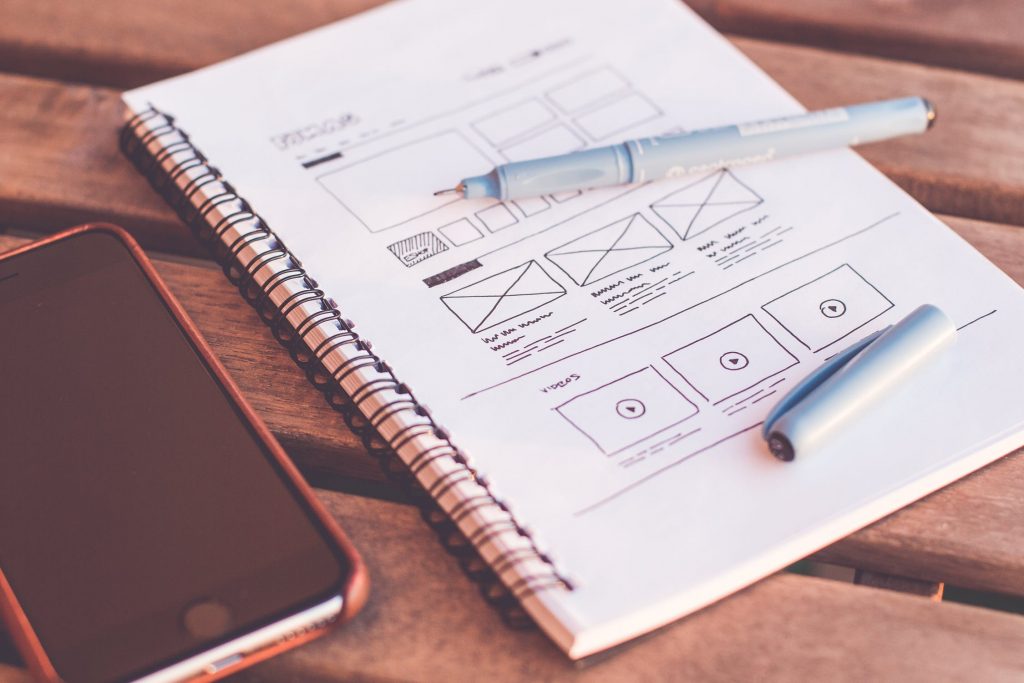
Overall, I can’t recommend Beaver Builder enough. Not everyone needs the most expensive plans, but I believe anyone who uses WordPress.org to design and develop websites needs at least the Standard Plan. Its ease of use will make your life less stressful and you will save so much time.



